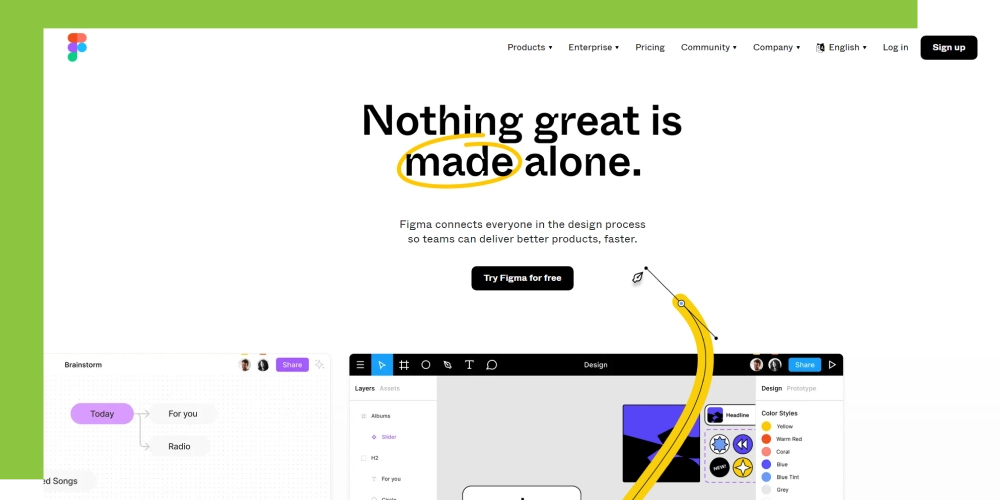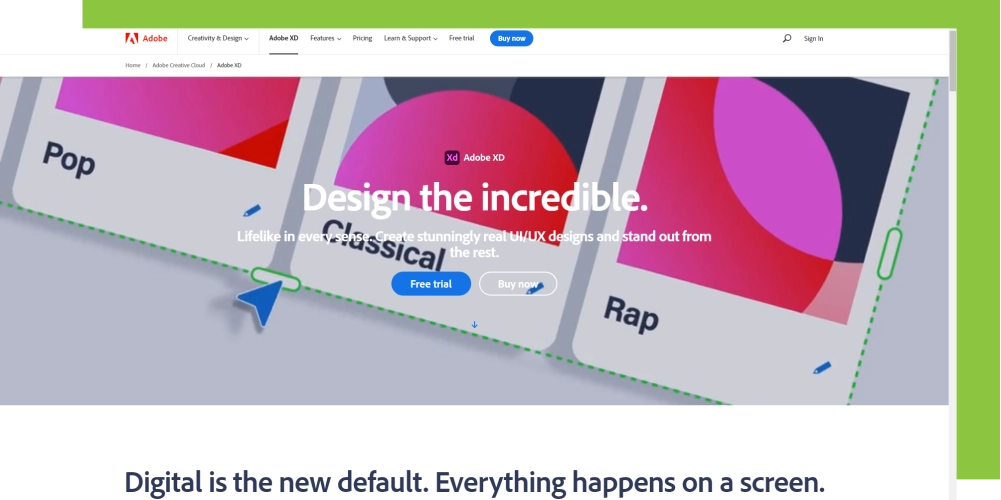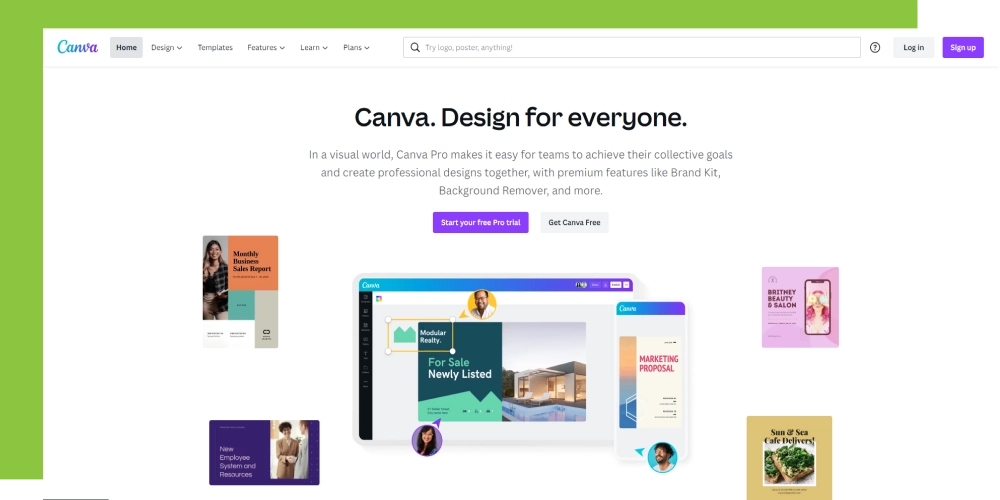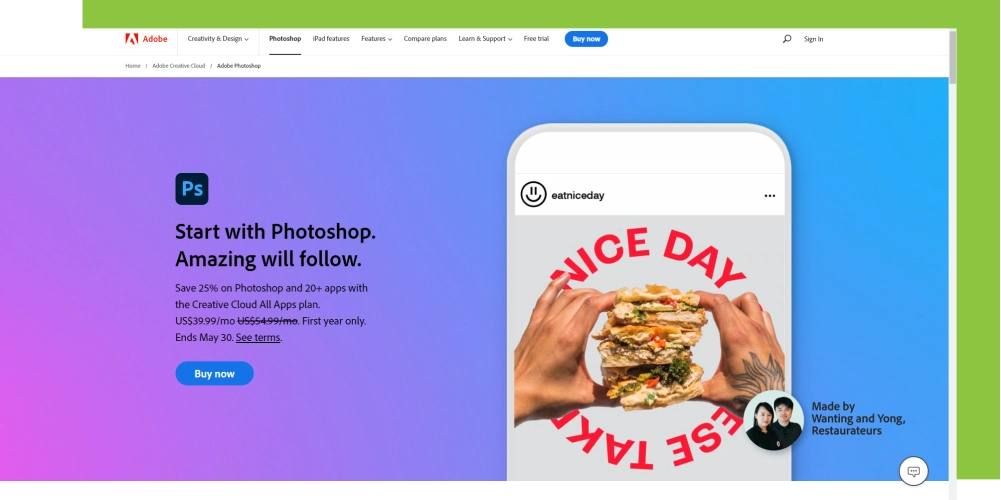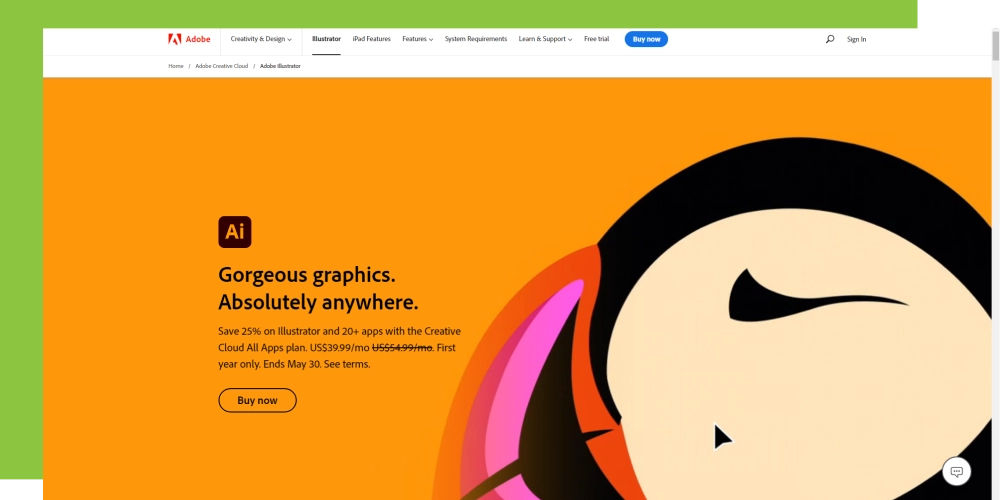SOCIAL MEDIA INTERACTIVE CONTENT
Interactive content is any type of content that requires and encourages users to actively engage with it rather than passively consume it. Such as calculators, assessments and interactive infographics, white papers, and videos. Many interactive content experiences go viral on social media and you can invite them to experience something new and original instead of just directing followers to your posts.
Since most social platforms prove highly visual, it’s easier to attract attention when you post a screenshot or photo depicting interactivity.